The New Microsoft Teams Client throw an error in AVD - The parameter is incorrect
After deploying new Azure Virtual Desktop (AVD) session hosts with the new Teams Client installed, users getting the following error after the login:
C:\Program Files\WindowsApp\MSTeams_24004.1307.2669.7070_x64_8wekyb..\msteams_autostarter.exe
The parameter is incorrect
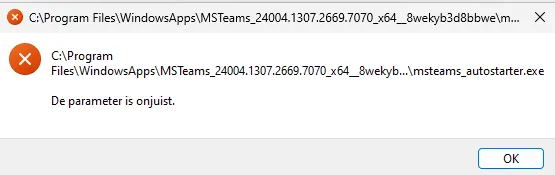
In the picture the error The parameter is incorrect is displayed as de parameter is onjuist because the AVD host has a Dutch language pack installed.
To solve this issue I performed the following steps:
-
Install FSLogix 2210 hotfix 3 (2.9.8784.63912). link on the AVD image.
-
Check if the following file and folder exclusions are added. FSLogix Configure Antivirus file and folder exclusions
-
Add the following files to the virus exclusion list:
%programfiles%\WindowsApps\MSTeams_*\ms-teams.exe%programfiles%\WindowsApps\MSTeams_*\ms-teamsupdate.exe -
Uninstall the existing Teams Client on the AVD image.
-
Install the new Teams client as described in the following article Upgrade to new Teams for Virtualized Desktop Infrastructure (VDI) on the AVD image
I created a new image and deployed new AVD Session hosts from the image. After performing these steps the error disappeared.